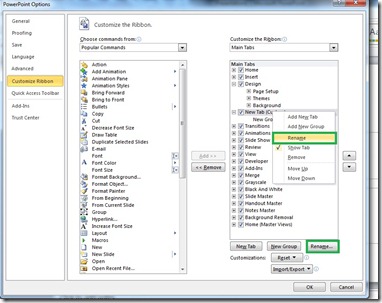After successfully delivering many corporate trainings as well as the private training Solid Quality Mentors, India is launching the Public Training in Hyderabad for SQL Server 2008 and SharePoint 2010. This is going to be one of the most unique and one-of-a-kind events in India where Solid Quality Mentors are offering public classes. I will be leading the training on Microsoft SQL Server 2005/2008 Query Optimization & Performance Tuning. This intensive, 3-day course intends to give attendees an in-depth look at Query Optimization and Performance Tuning in SQL Server 2005 and 2008. Designed to prepare SQL Server developers and administrators for a transition into SQL Server 2005 or 2008, the course covers the best practices for a variety of essential tasks in order to maximize the performance. At the end of the course, there would be daily discussions about your real-world problems and find appropriate solutions.
Note: Scroll down for course fees, discount, dates and location. Do not forget to take advantage of Discount code ‘SQLAuthority‘.
The training premises are very well-equipped as they will be having 1:1 computers. Every participant will be provided with printed course materials. I will pick up your entire lunch tab and we will have lots of SQL talk together. The best participant will receive a special gift at the end of the course.
Even though the quality of the material to be delivered together with the course will be of extremely high standard, the course fees are set at a very moderate rate.
The fee for the course is INR 14,000/person for the whole 3-day convention. At the rate of 1 USD = 44 INR, this fee converts to less than USD 300. At this rate, it is totally possible to fly from anywhere from the world to India and take the training and still save handsome pocket money. It would be even better if you register using the discount code “SQLAuthority“, for you will instantly get an INR 3000 discount, reducing the total cost of the training to INR 11,000/person for whole 3 days course. This is a onetime offer and will not be available in the future. Please note that there will be a 10.3% service tax on course fees.
To register, either send an email to IndiaInfo@SolidQ.com or call +91 95940 43399 begin_of_the_skype_highlighting +91 95940 43399 end_of_the_skype_highlighting. Feel free to drop me an email at pinal “at” SQLAuthority.com for any additional information and clarification.
Training Date and Time: May 12-14, 2010 10 AM- 6 PM.
Training Venue:
Abridge Solutions, #90/B/C/3/1,
Ganesh GHR & MSY Plaza,
Vittalrao Nagar,
Near Image Hospital,
Madhapur, Hyderabad – 500 081.
The details of the course is as listed below.
Day 1 : Strengthen the basics along with SQL Server 2005/2008 New Features
Module 01: Subqueries, Ranking Functions, Joins and Set Operations
Module 02: Table Expressions
Module 03: TOP and APPLY
Module 04: SQL Server 2008 Enhancements
Day 2: Query Optimization & Performance Tuning 1
Module 05: Logical Query Processing
Module 06: Query Tuning
Module 07: Introduction to the Query Processor
Module 08: Review of common query coding which causes poor performance
Day 3: Query Optimization & Performance Tuning 2
Module 09: SQL Server Indexing and index maintenance
Module 10: Plan Guides, query hints, UDFs, and Computed Columns
Module 11: Understanding SQL Server Execution Plans
Module 12: Real World Index and Optimization Tips
We are also going to have SharePoint 2010 training by Joy Rathnayake on 10-11 May. All the details for discount applies to the same as well.
Reference : Pinal Dave (http://blog.SQLAuthority.com)
Download the complete PDF brochure.