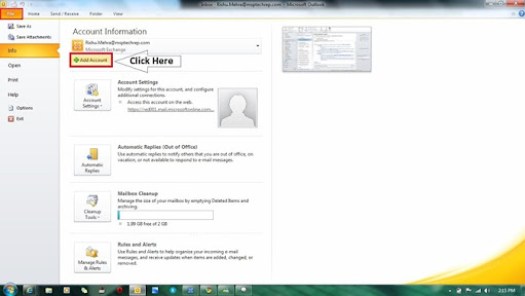Here we are… with the second edition of the Windows Phone 7 Day in Delhi/NCR! We partner with Tekriti Software, who are also hosting the event in their facility.
The event is free to attend, but registration is required whether you are attending the event in person or online. Registration would enroll you for the participation in the quiz which will have few prizes to give away. The quiz would include all registered attendees (online or in-person).
The event would be live-streamed, and you can also follow the action by following the #wp7day hashtag on Twitter.
SCHEDULE
February 26, 2011 | 11:00 AM to 2:00 PM | Add to your calendar
VENUE
Tekriti Software
Plot No. 726, Udyog Vihar Phase – V, Gurgaon
AGENDA
- Hands-on Demo of Windows Phone 7
- Developer ecosystem for different Mobile Platforms | Panel Discussion
- Windows Phone 7 Quiz
- What’s next on Windows Phone! | Abhishek Baxi
CONTACT
- Rishu Mehra | rishu@delhiusergroup.com | +91 9818562858
Representing with: DelhiITPro | DelhiDevs | DelhiTechnoGradz | IAUGDEL | WeTogether.in | SQLServerGeeks.com