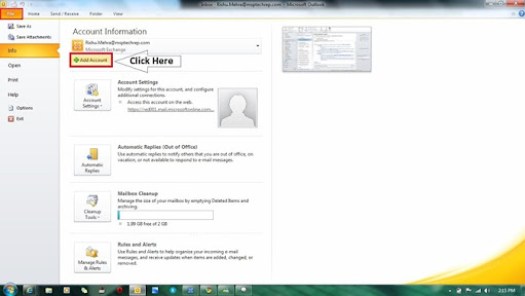Generation 2 VMs provide a simple hardware model, supports UEFI firmware & many of the legacy devices have also removed. In Generation 1 VMs same virtual hardware was assigned, whereas Generation 2 will be having new functionalities which are:
- PXE boot via standard network adapter:
In generation 1 if there was a requirement to have remote installation for the guest operating system using PXE (Pre-boot execution Environment), the legacy network adapter was supposed to install. In generation 2 legacy network aren’t available so PXE boot can only be performed by the standard network adapter. - Boot from SCSI Virtual Hard Disk or DVD:
In Generation 2, VMs are enabled to boot from virtual SCSI (Small Computer System Interface) controller. Virtual IDE (Integrated Device Electronics) controllers aren’t available in Generation 2 VMs. So, attached OS VHDX can be benefited by having SCSI or VHDX features. - Secure Boot is enabled by default:
Generation 2 VMs have Secure Boot by default in nature which help in preventing unauthorised firmware, operating systems and UEFI (Unified Extensible Firmware Interface) drivers from running at the boot time. But Secure Boot can be disabled after creating the Virtual Machine.
- Only new OSs are supported on Gen 2 VMs.
- No boot from an iSCSI LUN if you need to then use Gen 1 VMs only.
- The secure boot option is only with Gen 2 VMs.
- No support for the legacy network Adapters.
- No support for vFloppyDrives.
- No support for IDE Controllers