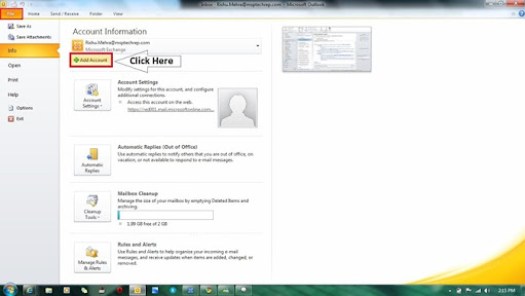|
Time
|
Dev (Dec 17th)
|
IT Pro (Dec 18th)
|
|
9:30 – 10:00 AM
|
REGISTRATION
|
REGISTRATION
|
|
10:00 – 11:00 AM
|
KEYNOTE
|
KEYNOTE
|
|
11:00 – 12:00 PM
|
Building Exp for Windows (HTML 5)
|
Microsoft Public Cloud: Office 365 & Windows Intune
|
|
12:00 – 12:30 PM
|
Tea Break
|
Tea Break
|
|
12:30 – 01:30 PM
|
Windows Phone App Development
|
Establishing Private Cloud with Hyper-V Virtualisation
|
|
01:30 – 02:30 PM
|
Lunch Networking
|
Lunch Networking
|
|
02:30 – 03:30 PM
|
Introducing SQL Server 2012
|
Managing Private Cloud with System Center Suite
|
|
03:30 – 04:30 PM
|
A Lap Around ASP.NET 4.5 & VS 2011
|
Establishing Secure Network with Microsoft ForeFront Suite
|
|
04:30 – 05:00 PM
|
Tea Break
|
Tea Break
|
|
05:00 – 06:00 PM
|
Sharepoint Development
|
Interoperability with Windows Technologies
|
|
06:00 – 7:00 PM
|
Open Source in .NET
|
Panel Discussion: What does it mean to move to the Cloud
|
|
6:00 – 7:00 PM
|
Panel Discussion: Real World Challenges as .NET Developer
|
Microsoft CloudCamp India
After the phenomenal success of Microsoft’s Web Camps series of events, we are pleased to bring you the Cloud Camp – an epicentre of Microsoft’s interaction with the Cloud Computing community, where leading edge developers, architects and technology decision makers gather to learn and envision solutions for the future.
The Cloud Camp are not only about content and sessions – these events provide an opportunity for you to speak with and have your questions answered by the people who work with these technologies day-in and day-out, and who can help you plan the features and architecture to support your business goals.
The events, to be held across Bangalore, Delhi, Chennai and Mumbai, will provide you with an opportunity to learn and build the best-in-breed cloud solutions for your organization, customers and partners. So, avail of this learning opportunity and REGISTER for this exclusive series of events today.
|
Event Date |
Time |
City |
||||
|
18th Aug, Thursday |
Bangalore |
9:00am – 6:00pm |
||||
|
25th Aug, Thursday |
Delhi |
9:00am – 6:00pm |
||||
|
08th Sep, Thursday |
Chennai |
9:00am – 6:00pm |
||||
|
15th Sep, Thursday |
Mumbai |
9:00am – 6:00pm |
Delhi User Group Monthly Event
Welcome, to the Delhi User Group Event where you can get much more deep dive into the technology. This time event will be composed of more interesting technologies with biggest expertise of them. To register for the event click here.
Event details are as follows:
Registration Link/URL: http://www.clicktoattend.com/?id=156311
Date: 23rd July, 2011 (Saturday)
Venue:
Microsoft India Pvt. Ltd. 5th Floor, Eros Corporate Tower, Nehru Place, New Delhi – 110019
Timings: 10:00 AM to 02:00 PM
Agenda:
10:00 AM – 10:45 AM | Tips to Better .Net Coding | Bijoy Singhal (Developer Evangelist, Microsoft India)
10:45 AM – 11:30 AM | HTML5 and ASP .net MVC 3 | Subodh Pushpak (MCSD)
11:30 AM – 12:00 PM | How to make you first game on: HTML 5 | Akshat Goel (Author, WebDevHub)
12:00 PM – 12:15 PM | Break
12:15 PM – 01:00 PM | Introdution to SCOM (System Center Operations Managment) 2007 R2 | Aman Dhally (Network Analyst, Analysys Mason)
01:00 PM – 01:45 PM | Developing SharePoint solutions with Visual Studio 2010 | Abhimanyu Singhal (Microsoft MVP, iMentor Knowledge Services)
01:45 PM – 02:00 PM | Open Disscussion and Event Colsure
Hope to see you all there at the event.
For any assistance or query feel free to reach me on: +91-9818562858 or rishumehra@merawindows.com
First ever Android Watch “I’m Watch”
Like the normal digital watches we like the functionality in them. But when the Android based watch will come to the market you all will going to love it because then we don’t need to take care of getting the mobile always with us and then we need to take out the mobile phone to cheek the time again and again. Now just buy a watch which will take care for the your mobile and give better looks to your hand as a wrist watch use to give.
I’m watch is the first watch which connects to the smartphones and the modern design of the device gives it 5 starts as well as low cost of it can give the customer more comfort ability. Just touch, drag, swipe or pinch to use all the functionalities or open any of the preinstalled apps. You can also download the apps from I’m store. The device has 1.54-inch display with the resolution of 240×240, 64 MB RAM and 4 GB ROM and a non-removable 600mAh battery. It connect with your android, iPhone with phone via Bluetooth 2.1
I’m Watch will be in the at 249$ and premium limited edition price may lie from 599$ to 11,999$
to get more reviews regarding I’m watch click here.
Find out more at I’m Watch Official site: http://www.imwatch.it/
RE: TechEd Delhi on 4th June, 2011 @ Lakshmipal Singhania Auditorium, August Kranti Marg
A quick reminder to all, tomorrow 4th June, 2011 (Saturday) its Microsoft TechEd on Road – Delhi. It’s open for all and a free event. For more information and registration browse through: http://communitytechdays.com. Here are a few details of the event.
Venue: Lakshmipal Singhania Auditorium, PHD Chamber of Commerce & Industry, PHD House, 4/2 Siri Institutional Area, August Kranti Marg, New Delhi – 110016
Timings: 09:30 AM – 05:00 PM
Target Audience: IT Professionals, Professional Developers, Tech Students, Gadget Geeks
Hope to see all there, for any query assistance revert me back or reach me @: +91-9818562858
TechEd Delhi on 4th June, 2011 @ Lakshmipal Singhania Auditorium
Thank you everyone for making Tech∙Ed India 2011 a huge success!
We are pleased to announce Tech∙Ed on the Road, where we put together the best sessions from Tech∙Ed India 2011 and bring them to your city. These events are not only about content and sessions – they also provide an opportunity for you to interact with and have your questions answered by the very people who work on these technologies day-in and day-out, and who can help you plan the features and architecture to support your business goals.
Now TechEd is here in Delhi for the community. For registration and other information: http://communitytechdays.com.
Date: 4th June, 2011 (Saturday)
Venue:
Lakshmipal Singhania Auditorium,
PHD Chamber of Commerce & Industry,
PHD House, 4/2 Siri Institutional Area,
August Kranti Marg,
New Delhi-110016
Here is the Agenda of the event:
|
Timings |
Session |
Speaker |
|
09:00 AM – 09:30 AM |
KeyNote |
|
|
Developer Track |
||
|
09:30 AM – 10:30 AM |
Windows Server AppFabric – Application Infrastructure for On-premise Services |
Bijoy Singhal (Developer Evangelist, Microsoft India) |
|
10:30 AM – 10:45 AM |
Tea & Coffee Break |
|
|
10:45 PM – 11:45 AM |
Build your own real world websites with Matrix |
Abhimanyu Singhal (MCP, iMentor Knowledge Services) |
|
11:45 PM – 12:45 PM |
Blurring the difference between web and native app with HTML5 and IE 9 |
Saurav Srivastava (Ex- Microsoft MVP, Graphics & Interface Designer, SlideShare) |
|
IT Pro Track |
||
|
01:30 PM – 02:30 PM |
What’s new in Office 365? |
Aviraj Ajgekar (IT Pro Evangelist, Microsoft India) |
|
02:30 PM – 03:30 PM |
Managing SQL Server using Powershell |
Sarabpreet Singh (Regional Mentor, SQLServerGeeks.com) |
|
03:30 PM – 03:45 PM |
Tea & Coffee Break |
|
|
03:45 PM – 04:45 PM |
Microsoft Lync Server 2010 : Management, Administration and Delegation |
Abhimanyu Singhal (MCP, iMentor Knowledge Services) |
|
04:45 PM – 05:15 PM |
Open Discussion & Closure |
|
Hope to see you all there at the same.
Microsoft Windows Azure Camp
Windows Azure camp is happening all over India on 9th and 10th April. More than 10 cities. Here is the Registration URL for the AzureCamp: http://www.microsoft.com/india/azurecontest/azurecamp.aspx
Register yourself as only 30 seats per city is available.
2nd Windows Phone 7 Day #wp7day: 26th February, 2011
Here we are… with the second edition of the Windows Phone 7 Day in Delhi/NCR! We partner with Tekriti Software, who are also hosting the event in their facility.
The event is free to attend, but registration is required whether you are attending the event in person or online. Registration would enroll you for the participation in the quiz which will have few prizes to give away. The quiz would include all registered attendees (online or in-person).
The event would be live-streamed, and you can also follow the action by following the #wp7day hashtag on Twitter.
SCHEDULE
February 26, 2011 | 11:00 AM to 2:00 PM | Add to your calendar
VENUE
Tekriti Software
Plot No. 726, Udyog Vihar Phase – V, Gurgaon
AGENDA
- Hands-on Demo of Windows Phone 7
- Developer ecosystem for different Mobile Platforms | Panel Discussion
- Windows Phone 7 Quiz
- What’s next on Windows Phone! | Abhishek Baxi
CONTACT
- Rishu Mehra | rishu@delhiusergroup.com | +91 9818562858
Representing with: DelhiITPro | DelhiDevs | DelhiTechnoGradz | IAUGDEL | WeTogether.in | SQLServerGeeks.com
Internet Explorer 9 RC is Launched!
The new IE’s version Internet Explorer 9 RC (Release Candidate) launched on 10th Feb.
This time the IE’s experience is much faster, very easy to use and its bug free almost. This time it gives a lil more new look then before. I am damn sure once if you use IE-9 RC then u’ll not use any other browser.
Here are the urls to download the IE9-RC according to their Windows Versions:
Windows Vista/Server 2008 (x86): http://download.microsoft.com/download/C/1/7/C1754A31-1B2B-44F6-A51F-E7B2BB2E750E/IE9-WindowsVista-x86-enu.exe
Windows Vista/Server 2008 (x64): http://download.microsoft.com/download/C/1/7/C1754A31-1B2B-44F6-A51F-E7B2BB2E750E/IE9-WindowsVista-x64-enu.exe
——————————-
Windows 7 (x86): http://download.microsoft.com/download/2/A/5/2A50895F-4BF1-4A68-837B-506AE8301E9D/IE9-Windows7-x86-enu.exe
Windows 7/Server 2008 R2 (x64): http://download.microsoft.com/download/2/A/5/2A50895F-4BF1-4A68-837B-506AE8301E9D/IE9-Windows7-x64-enu.exe
Configuring Custom Domain E-mail on Outlook (with Windows Live)
Well we use Windows Live’s Custom Domain service via http://Domain.Live.com for the e-mails to get access anywhere through Hotmail. Which actually helps people a lot to get the mail anywhere and you can also use it as your Live Messenger ID as well. But sometimes we use to face issues with it whenever we need to configure it on the outlook because when we configure the normal Windows Live ID it get configure very easily with it’s default add a/c setup. But when you configure the your Outlook with your own custom domain on windows live it won’t get sync or configure on outlook where as u can still access it on the hotmail.
Se here I am showing you how to configure the custom domain e-mail of Windows Live on outlook
Step 1:
Go to open your outlook and go to “File” then go to “add account” as mentioned in below in the screenshot
Step 2:
Now a new window will appear here as a setup. So, here it will ask you whether to add E-mail a/c, SMS a/c or to Configure your own e-mail. So, select the third option Manually Configure Server Settings and Additional Server Types. Then on next as described in the screenshot below.
Step 3:
Then on the next it will ask you of what type service you need to add Internet E-mail | MS Exchange or compatible service | SMS | Other. So here u need to select “Other” and in its sub-menu select “MS Hotmail Outlook Connector” then on “Next”.
Step 4:
Here it will ask to enter the your credentials. So here you can also enter the your windows live id. But when you already configured the your domain on windows live so you can enter the Custom domain e-mail’s credentials. Here actually the backend service is live mail/hotmail so it will configure the outlook as per its own req. of windows live without giving any prompt or error. As in the screenshot below.
Step 5: Now it is the time to Finish!
So, then it will normally download your all the e-mails on your outlook and you start using it simply as you use to do with your windows live id/hotmail a/c. Like I did with my MeraWindows e-mail